Learn Robotics Using Python Language
Certified Course With STEM
- Get Certified
- Get Market Ready
- Practical Training
Benefits Of This Program

Makes learning fun and engaging with our activity-based sessions

Hands-on experience on assembling and coding

Head-start in preparing for higher studies

Ability to work collaboratively in teams
Why You Should
Learn Robotics?
ROBOTICS is an engineering field which concentrate in the design, creation and manufacture of a fully automated machine (robots), by implementation of concepts from electrical/ electronic computer and mechanical engineering. It helps explore kids to the real-world applications. We provide robotics education through its integrated curriculum materials and equipment that engages and create a passion towards STEM fields i.e., Science, Technology, Engineering and Mathematics.
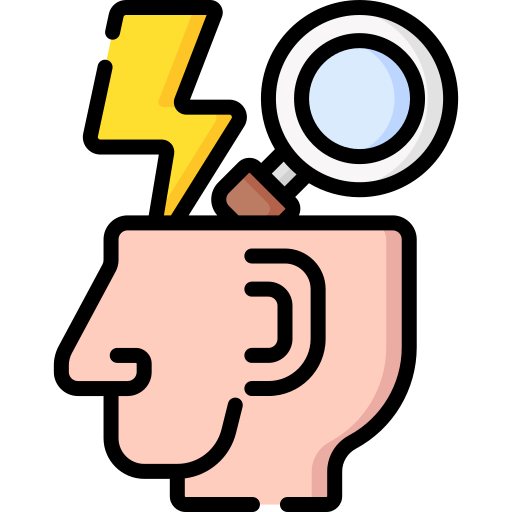
Develops critical thinking skills

Enables learners to develop and express creativity

Helps to excel in math & science

Choose a career in science and technology
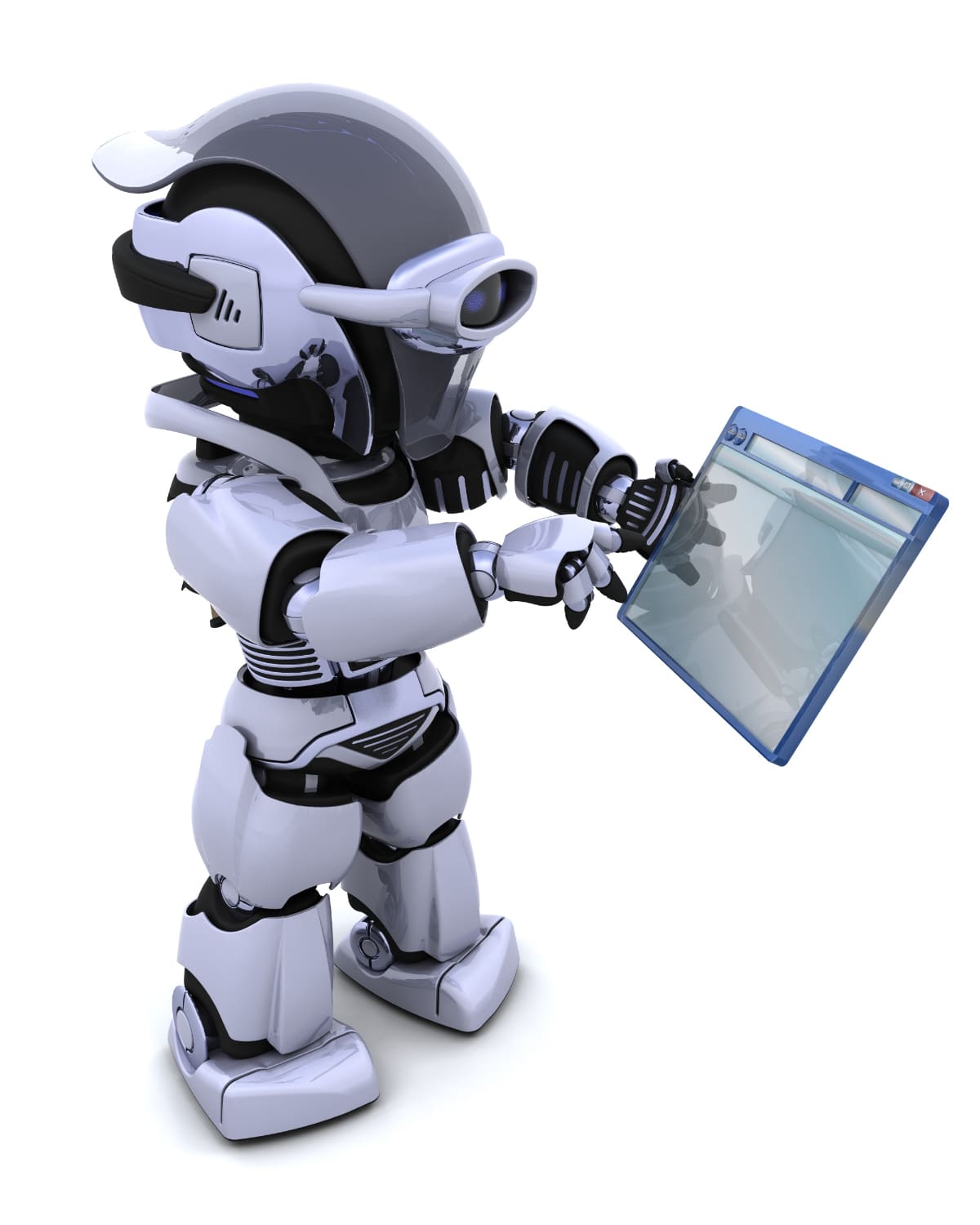
Robotics Using Python Language
Python is not only one of the most popular programming languages across the globe, but it is one that offers the most promising career opportunities as well. It is an interpreted, object-oriented, high-level programming language with dynamic semantics. The demand for Python developers is increasing every year. 1000’s of web, mobile, desktop applications are being developed in this language.
- Python variables Data Types Numbers
- String Tuple Dictionary
- Python operators User input in Python
- Python Control statements if Statements
- For Statements While loops
- The range() Function
- break and continue Statements Pass Statements
- Python Functions
- Global vs. Local variables Python Modules
- Python Packages
- Python Arrays Files
- Turtle GUI
- Basic visual concepts and perspective of 3D modelling.
- Axis, Plane and navigation Interface and movement.
- Basic shape tools
- Shape manipulation and scaling Properties of model.
- Methods of grouping and holing. Aligning and flip tool.
- Tinkercard Tools Characters.
- Numbers and texts. Components.
- Buildings parts for penguin. Assembly of parts.
- Shape generators.
- Featured tools. Part 1, Part 2, Part 3.
- Pre-installed models for 3d printing. Import export and collaboration.
- Things to consider before 3d printing
- Dc Current and Voltage
- Voltmeter and Ammeter
- Resistance and Ohmmeter
- Resistor Types and Colour
- Code Ohm’s Law
- Simple Led Connection with Resistor And Breadboard
- Measurement Of Voltage And Current In A Simple Circuit
- Conductors, Semiconductor, Insulator
- Cell Grouping-Series- Parallel-Grid-Resultant Voltage and Ah Rating
- Series And Parallel Circuits Led With Push Button
- Led Controlled By Potentiometer Capacitors-Types
- Charging And Discharging Of Capacitor Led Fade Away Circuit
- pn Junction Diodes Zener
- Forward Biasing and Reverse Biasing
- Half Wave Rectifier, Full Wave Rectifier and Bridge Rectifier
- Transistor Transistor As Switch
- Transistor As Touch Sensor Circuit Automatic Street Light
- Dual Led Flashing Circuit
- Water Level Indicator
- Circuit Touch Door Bell Circuit
- Led Dimmer Circuit
- Electronic Piano Circuit
- LED Light Up & LED Blink Multiple LED
- Fading LED RGB LED
- Streetlight with LED Arduino Night Lamp
- Making a PIANO with Arduino LED Chaser with Arduino Push Button Digital Input Multiple Push Button Servomotor
- Ultrasonic Sensor Ultrasonic Sensor with LED
- Ultrasonic Sensor with Servomotor Potentiometer with Analog Input Potentiometer with Servomotor Security Alarm
- Temperature Sensors Temperature Controlled Fan Arduino DC Motor
- Arduino Driving Control Tank Level Control System PIR Sensor
- Revision
Students
students Going Abroad
Homemakers
Who All
Can Do This
Course?

Professionals
Small Business Owners
Freelancers
Get Certified With Webipher

To know more about the Course download our Brochure
WhatsApp us
Adding {{itemName}} to cart
Added {{itemName}} to cart

